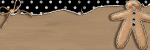Friday, December 11, 2009
Bloom Box.....

Thursday, December 10, 2009
SS tonight!!!!

Wednesday, December 9, 2009
New Kit!!

Monday, November 30, 2009
Advent Calendar!

Monday, November 23, 2009
Don't forget!!

Wednesday, November 18, 2009
Enter to win!


Tuesday, November 17, 2009
DESINGER CALL!!!!!!
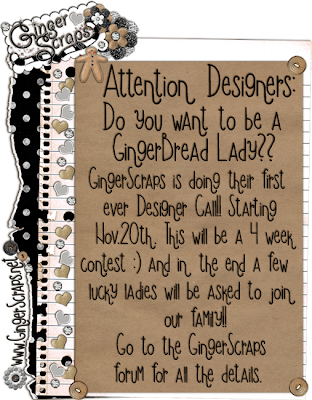
Saturday, November 14, 2009
Hybrid Ornament!


Friday, November 13, 2009
New Page!
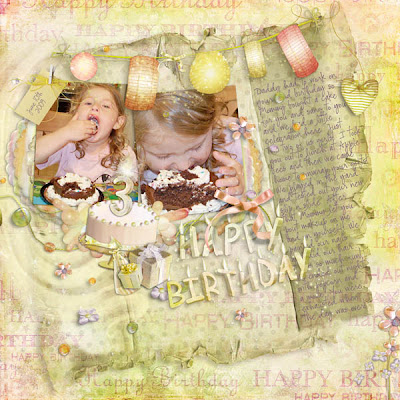 Credits:
Newlife's Dreams kit Make a Wish
Font: Ali's Hand
Journaling:
Daddy had to work on
your 3rd birthday so
Mommy bought a cake
for you and sang to you
and we had a little
celebration here. Just
the two of us girls! I took
you out to lunch at Apple-
bees and then we came
home to unwrap your gifts!
We played in the yard
and tested out your new
slip n slide. After
that Mommy let you
pout makeup on me
and on yourself! We
painted our nails
and did our hair....
it was so much fun!
We ended out night
with popcorn and
a movie. You were
exhausted when
the day was over!
Credits:
Newlife's Dreams kit Make a Wish
Font: Ali's Hand
Journaling:
Daddy had to work on
your 3rd birthday so
Mommy bought a cake
for you and sang to you
and we had a little
celebration here. Just
the two of us girls! I took
you out to lunch at Apple-
bees and then we came
home to unwrap your gifts!
We played in the yard
and tested out your new
slip n slide. After
that Mommy let you
pout makeup on me
and on yourself! We
painted our nails
and did our hair....
it was so much fun!
We ended out night
with popcorn and
a movie. You were
exhausted when
the day was over!

Thursday, November 12, 2009
Blog Hop!!!
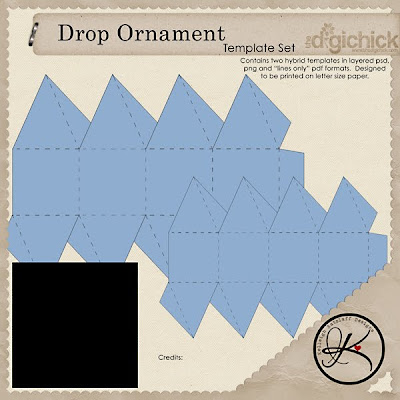
 Now hop on over to the other blogs and leave them some love and don't forget to stop by Kelleighs blog last to leave a comment for a chance to win a FREE template!!!
Now hop on over to the other blogs and leave them some love and don't forget to stop by Kelleighs blog last to leave a comment for a chance to win a FREE template!!!Thursday, November 5, 2009
Tree stand!


Wednesday, November 4, 2009
New Kit!!



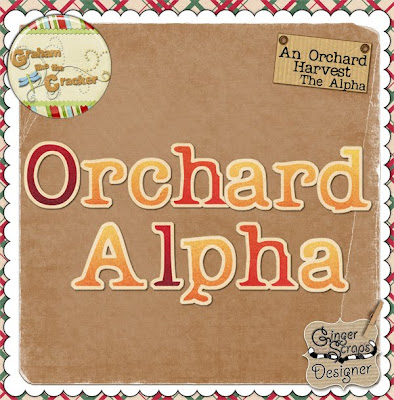
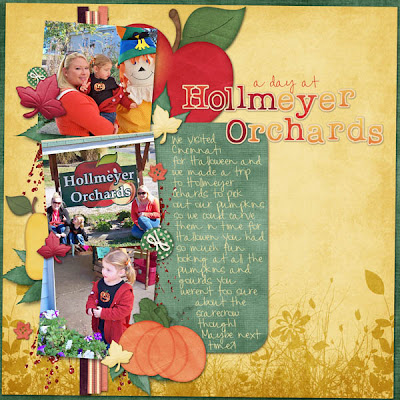

Wednesday, October 28, 2009
New Kit!!
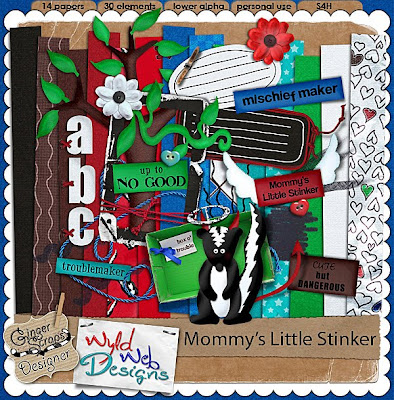


Movers and Shakers!
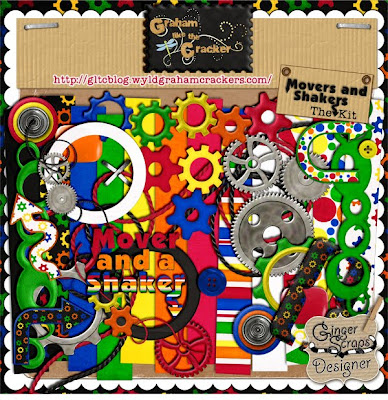
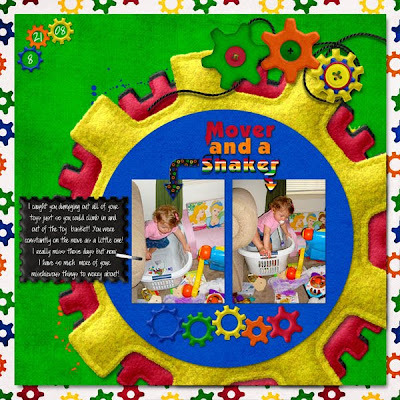

Tuesday, October 27, 2009
New Page
Thursday, October 22, 2009
New Kit!!
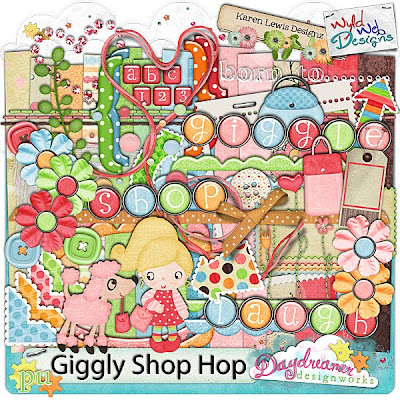


Speed Scrap!
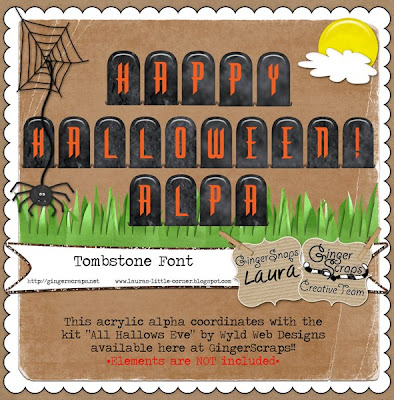

Sunday, October 11, 2009
Sweet and Thankful
 Credits:
Silversword71 kit Thankful Freebie and I used obsidian dawn brushes and blended them with the papers in the kit.
Credits:
Silversword71 kit Thankful Freebie and I used obsidian dawn brushes and blended them with the papers in the kit.
Journaling:Your first Thanksgiving was spent at my friend Lisa’s house in Germany. All of our husbands were goneon deployment and we had each other to get us through! Aurora and all her kids came as welland we all had so much fun. The food was greatand we had many laughs together! You weregetting a little fusy so I decided to go aheadand feed you some carrots. You loved them but you loved the turkey leg more!!
 Sweet as Candy!
Credits:Cotton Candy byMKDesigns
Blue frame by Kristen Aagard
CoffeeShop Photo Action in Pink Glow
Sweet as Candy!
Credits:Cotton Candy byMKDesigns
Blue frame by Kristen Aagard
CoffeeShop Photo Action in Pink Glow

Thursday, October 8, 2009
Light Box!!


I usually take my photos during the day because I think sunlight is the best light. I hardly ever use my flash unless I absolutely have to! To get a great picture just hold your camera very steady or use a tripod if you have one. Once you have some pictures you like you can always touch them up in photoshop. I hope this helps! It's super easy, cheap, and works wonders!!!
 And here are some pictures I've taken using the lightbox. See the difference it makes?!
And here are some pictures I've taken using the lightbox. See the difference it makes?!




All the images were made using templates by Kelleigh Ratzlaff Designs